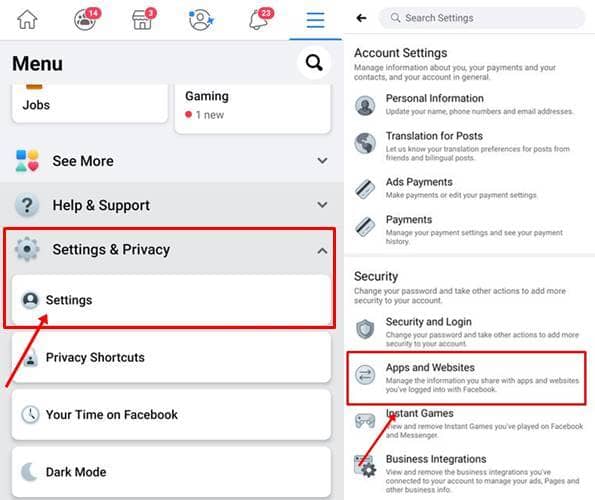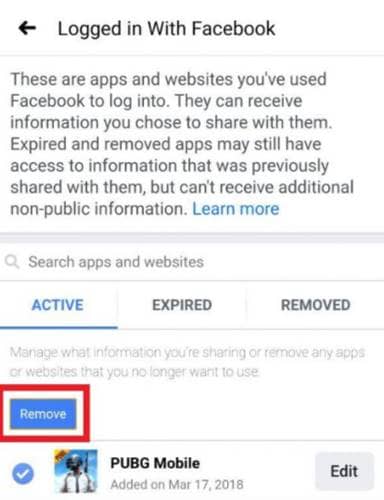Understanding this issue, Facebook and a few other platforms have issued APIs for developers to integrate their login page for accessing the services with required PII shared by Facebook. This happens by clicking on the “Login with Facebook” while you’re signing up to a new platform. What happens behind the scenes is that Facebook shares limited. Still, identifiable information about you like your name, birth date, gender, etc., which you accept sharing with third-party sites when you’re using Facebook! Thus, you give away permission to let such third-party apps to use your data as per their terms. While this removes the hassle of filling registration forms for all services and remembering them, it also creates a risk of sharing and using your data for the wrong purposes sometimes. In the past, we heard that Facebook is sharing more data than allowed to apps. Thus, if you wanted to revoke these permissions, here’s how; Also Read- How To Read Deleted WhatsApp Messages
How to Revoke Third-Party Apps Access from Facebook Account?
After that, you can successfully remove any third-party app that accessing data through your Facebook account. Follow up the above steps and easily revoke third-party app access. If you face any problem, you can comment down below. Also Read- How to See WiFi Password on Windows 10