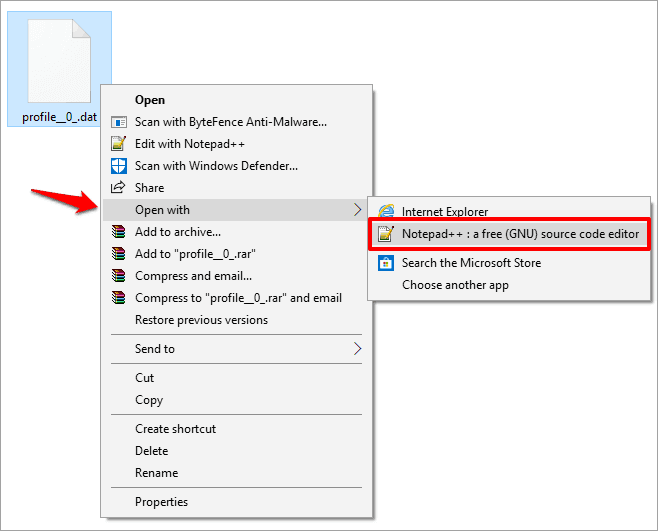What is .DAT File?
It is a generic data file that contains information related to the program. A .DAT file stores important software information, and the DAT file contains plain text or a binary form. However, sometimes, you can find them in the form of a video file for VCDGear, CyberLink PowerDirector, and other programs. DAT files might come in email attachments like winmail.dat files, videos, images, and documents created by Microsoft Exchange Servers. Mostly, these files are hidden in the data folders of the apps, but still, you might see them. However, to open and read the .dat file, you need to know what kind of file it is.
How to Read & Open DAT Files?
The .dat files do not have a default program to open them, like other files. We can’t open these files manually, as they are designed to be used by the apps. But, there are few ways to open the .dat file by using the created programs for such a purpose. Let us check out the methods to read and open DAT files.
Method 1: Using Text Editor
Using a text editor to open DAT files is easy. If you want to read text-based .dat files, you can use any text editor. The basic Notepad text editor will also be helpful to you in Windows. But, the issue is, not all .dat files are text files, so not all the files can be opened using a text editor. Follow the steps to open DAT files using Text Editor:
If the file is text-based, you will be able to read the file’s contents. If not, you will see “NUL” references.
How To Open a Winmail.dat File?
Sometimes, the email is automatically converted to .dat format. If you receive an email attached in the form of a winmail.dat file, then you can use winmaildat.com to open it.
How To Convert DAT Files?
To convert the .dat file, you can use a file converter that is either paid or free. The file can be converted depending on the type of file, but mostly, you don’t need to convert it to another format as you can open a .dat video file where it was created and then save or export it to another format. Or else, you can also rename the email attachments to their correct extension that your computer recognizes easily. If you know the file is an image file, you can rename it to JPG or PNG format. How to convert a DAT file into PDF? To convert a DAT file to a PDF file, you can use a PDF printer. Online you will get many pdf printers, free as well as paid. What programs are used to open a DAT file? To open a DAT file, you can use a text editor or VLC or depends on what type of file it is. Can I delete .DAT files? Deleting the .DAT file is not safe, but you can delete it if you want. But if mistakenly you delete a wrong .dat file, then the program might get corrupted and you will lose it. So, before you delete it, make sure you check it properly.