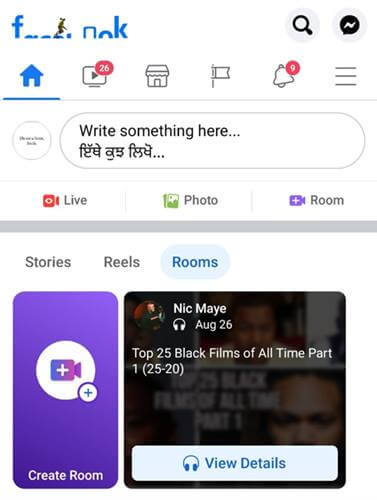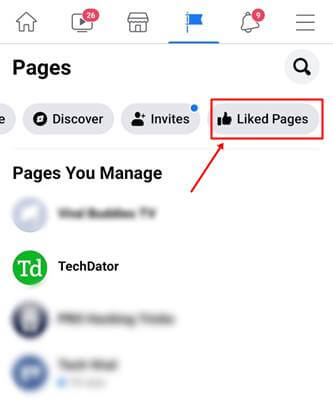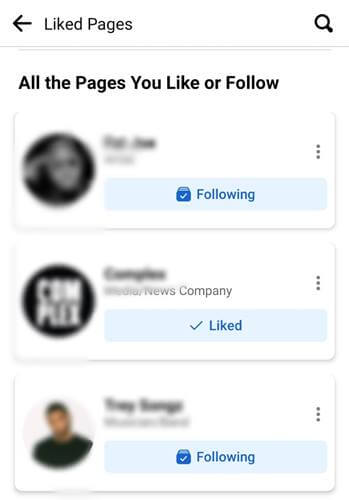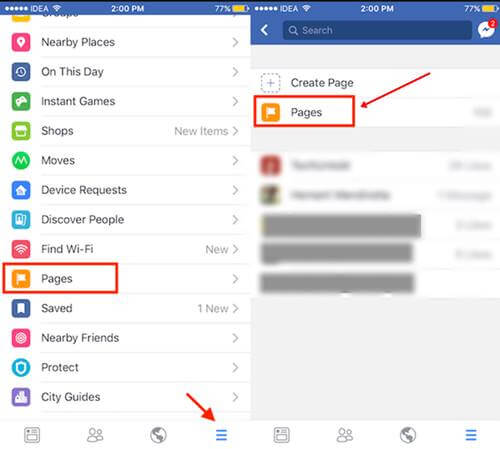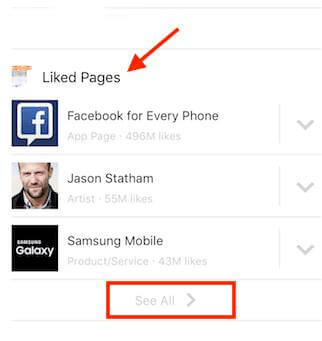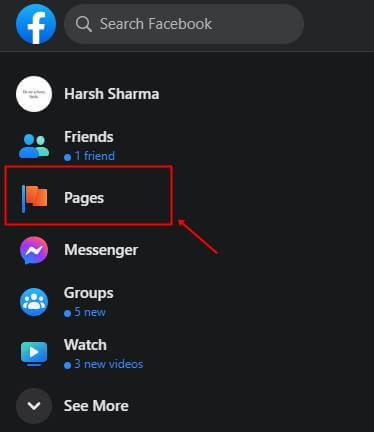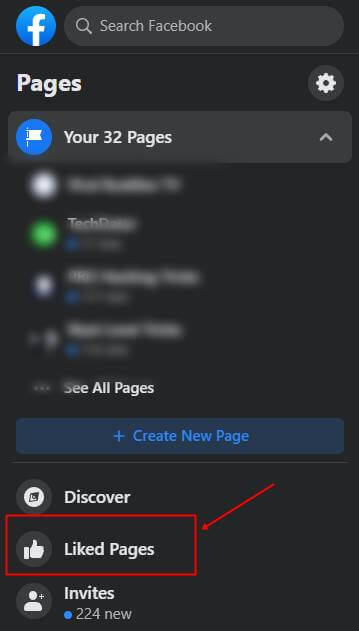Sometimes our taste changes, and we do not like these posts anymore, but it is showing in your feed anyway, so you end up scrolling. So you can’t tell pages not to post these posts that do not excite you anymore or are unrelated to your interest. So you need to unlike them all to clean your Facebook feed. Facebook is changing its interface after a period of time. So users are facing difficulties to find these pages to unlike them. So here, we can cover ways to view all of your liked pages so that you can remove them from your interest. Also Read- How to Create a Poll on Facebook
Best Methods to See Liked Pages On Facebook and Unlike Them
Facebook is available on all platforms Android, iOS, and the web. So the procedure to find your liked pages is different, according to the platform.
Best Methods to See Liked Pages On Facebook and Unlike ThemView Liked Pages On Facebook (Android)View Liked Pages On Facebook (iPhone)Steps to View All Liked Pages on Facebook Website (Desktop)From Editor’s Desk
View Liked Pages On Facebook (Android)
First, we picked the Facebook app because most people use Facebook on their smartphones. So you are one of them; check it out.
View Liked Pages On Facebook (iPhone)
iPhone procedure is just like an android one but with a different interface.
Steps to View All Liked Pages on Facebook Website (Desktop)
As Facebook is used by desktop users too so here, you go.
From Editor’s Desk
At the end of the post, you can get all methods to avoid irritating pages that post daily useless posts. We cover all platforms, so no matter what device you use, our guide can help you out. If there is a suggestion for us, please let us know in the comment section.