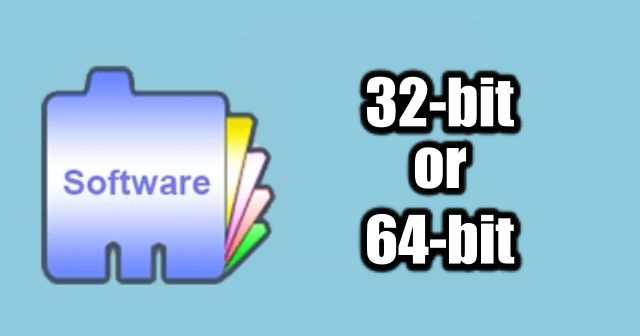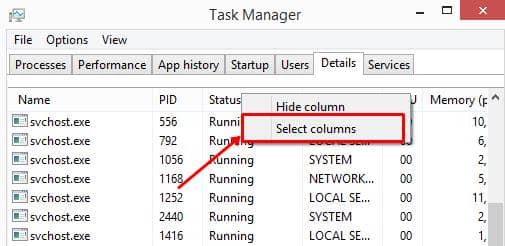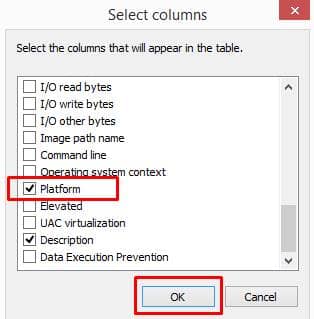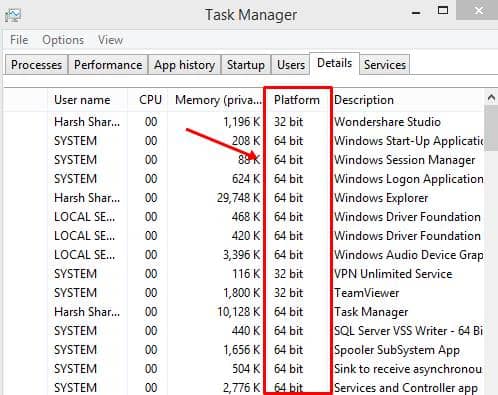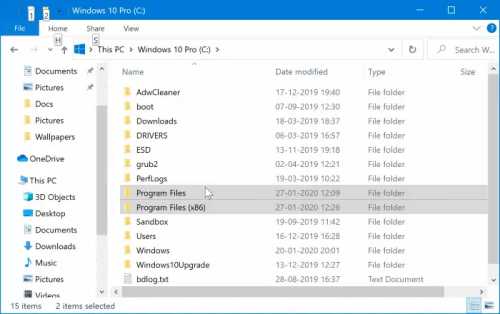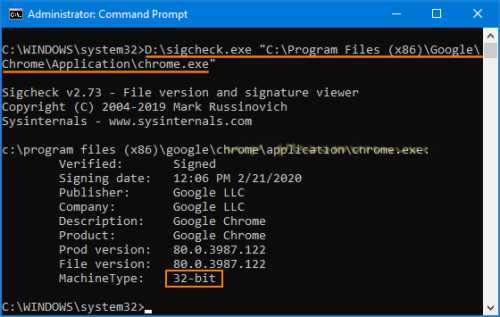If you are a 64-bit Windows user and want to figure out the installed program is 64-bit or 32-bit, it is quite easy. To help you out with this, we have brought three ways to check the installed program is 32-bit or 64-bit on Windows 10. Also Read- How to Customize Program Icons in Windows 10
How to Check If Installed Program is 64-bit Or 32-bit In Windows 10?
These given methods are mostly for Windows 10, but you can try it on Windows 7 and 8 as it works with them also.
How to Check If Installed Program is 64-bit Or 32-bit In Windows 10?Method 1: Use Task Manager and check the Program is 64-bit or 32-bitMethod 2: Use File Explorer and check if a program is 64-bit or 32-bitMethod 3: Use Sigcheck Utility
Method 1: Use Task Manager and check the Program is 64-bit or 32-bit
If you are using Windows 10 build 19541 or later, you can easily check the program’s architecture. As it displays program architecture, so you don’t need to do much to check the program is 64-bit or 32-bit. OR Follow the same process till the Select Columns option. There, from the list, select Platform or Architecture. You will see the architecture tab that displays all the running programs’ architecture. Then launch the program whose architecture you want to see and look at the column to check the details.
Method 2: Use File Explorer and check if a program is 64-bit or 32-bit
You can also check the program by using file explorer, follow the steps given below.
Note: Program files (x86) can be created only in 32-bit. So, whenever you find any app under the Program Files (x86) folder, then it’s a 32-bit app on 64-bit Windows 10. You can check if the app is available in the 64-bit version, then you can uninstall the 34-bit and install the 64-bit.
Method 3: Use Sigcheck Utility