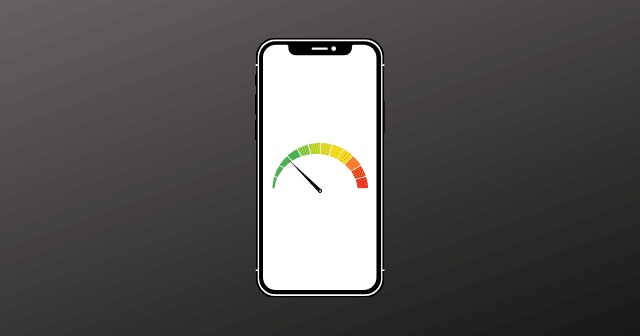However, due to some uncertain reasons, the connectivity quality fluctuates. So one might need a tool to evaluate the internet speed as it will make it easy for him to decide whether to change his Wi-Fi service provider or not. A Wi-Fi speed test app will be the perfect tool in such cases. We have mentioned some such applications that will help you monitor the Wi-Fi quality through your iPhone in the list below. These applications give detailed statistics of your internet quality by measuring the download speed, upload speed, and latency. You can also compare your Wi-Fi connectivity index with that of others. Also Read- Best Privacy-Focused Browsers for iPhone
List of Wi-Fi Speed Test Apps For iPhones
nPerf internet speed test Internet Speed Test Speed Test SpeedSmart Internet Speedchecker Speed Test Speed Test Network Ping Check V-SPEED Speed Test FAST Speed Test SPEED TEST MASTER
1. nPerf internet speed test
It is a Wi-Fi speed test app for iOS devices that checks your internet connection’s download, upload, and latency speed. The nPerf internet speed test interface is minimalistic, with all the functions available on the home page. Besides Wi-Fi, you can use it to check 5G and LTE 4G connections.
List of Wi-Fi Speed Test Apps For iPhones1. nPerf internet speed test2. Internet Speed Test3. Speed Test SpeedSmart Internet4. Speedchecker Speed Test5. Speed Test Network Ping Check6. V-SPEED Speed Test7. FAST Speed Test8. SPEED TEST MASTER
Although the app shows the internet speed by default, you can also ask for a detailed report on the connectivity. The report will contain a full overview of your test with connection grade, ISP average speed, etc. Moreover, the nPerf internet speed test is free to use. Price: Free, offers in-app purchases Download
2. Internet Speed Test
This is another fantastic iOS application to monitor the Internet speed on your iPhone. Internet Speed Test has a straightforward user interface displaying the download speed, upload speed, and ping rate. Here we must mention the app can test the speed of your Wi-Fi, 5G, 4G internet connections. Internet Speed Test has a split view option that makes it useful for iPad users. In addition, the app is supported on more than a hundred servers worldwide. Users can select the server manually and offer automatic options for it. Price: Free, offers in-app purchases Download
3. Speed Test SpeedSmart Internet
If you want an iOS application that will provide you with a vivid description of the internet speed, then Speed Test SpeedSmart Internet is a good option. This app’s unique feature helps you get the average rate of each internet activity. For example, downloading music, playing online video games, etc. The app’s user interface is complicated due to its many functions. Speed Test SpeedSmart Internet also lets you know if your internet connection is good enough to make a video call or do web browsing. Moreover, it also shows an estimated time for uploading songs, photos, etc. Price: Free, offers in-app purchases Download
4. Speedchecker Speed Test
Speedchecker Speed Test is also a Wi-Fi speed test app for data sharing, browsing, gaming, etc. In addition, all these functions are available for free on this app. However, you have to operate the app manually every time you want to run a speed test. All of the above Speedchecker Speed Test is an option worth considering in our list. The app lets you compare your speed with others having the same or different service provider. Network coverage and carrier performance map are also available on Speedchecker Speed Test. Price: Free, offers in-app purchases Download
5. Speed Test Network Ping Check
Speed Test Network Ping Check has a superfast operating speed when you can get the result in less than 30 seconds. Moreover, the data displayed by it is accurate. It is an ultimate tool to evaluate the Wi-Fi and cellular internet speed in iOS devices. The app is supported for 5G, 4G LTE, and 3G connectivities. You can measure the download speed, upload speed and ping your Wi-Fi or cellular data. Users can get all these functionalities without spending a penny. Price: Free, offers in-app purchases Download
6. V-SPEED Speed Test
Our subsequent inclusion in the list is an advanced Wi-Fi speed test that is simple and powerful at the same time. V-SPEED Speed Test has a well-equipped interface that provides information about your internet connectivity. For example, that shows the uploading and downloading speed and Ping. In addition, it also has some basic information about the connections like IP address, internet service provider, and many more. There is an active developers team behind the project, which ensures frequent updates with bug fixes and improvements in the interface. Price: Free, offers in-app purchases Download
7. FAST Speed Test
This application doesn’t need an introduction as it is a widely used internet speed test platform. Though FAST Speed Test is mostly famous for its web application, they have recently launched smartphone applications. And the feature that will most attract you is its ad-free interface. The Netflix-owned app doesn’t have many functionalities compared to other options on the list. This also has a positive aspect: you don’t have to face any complexities while using it. Quickly get downlink, uplink, and latency reports from the FAST Speed Test. Price: Free, offers in-app purchases Download
8. SPEED TEST MASTER
Video Speed Test app for iOS devices with tons of non-conventional features to offer its users. For instance, you can distinguish the Ping response for YouTube, Tik Tok, and other online applications with SPEED TEST MASTER. In addition, you can compare different Wi-Fi signals to choose the best one for yourself. Coming to its user interface, it features a straightforward UI with all automatic settings. But SPEED TEST MASTER features many ads that make using it annoying. However, you can opt for a subscription to remove the commercials. Price: Free, offers in-app purchases. Download