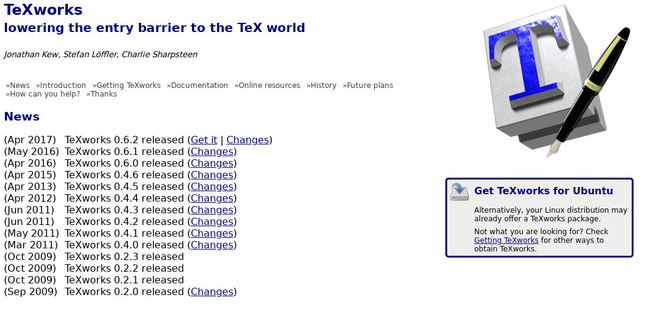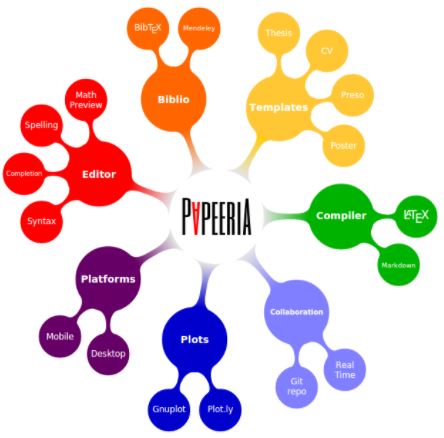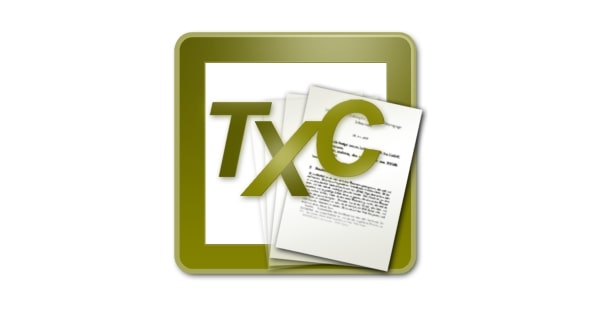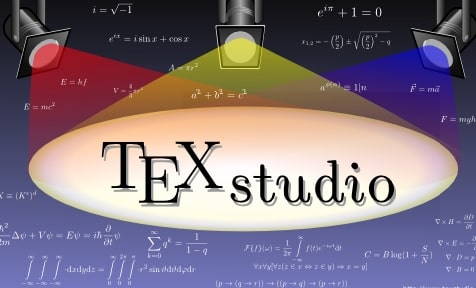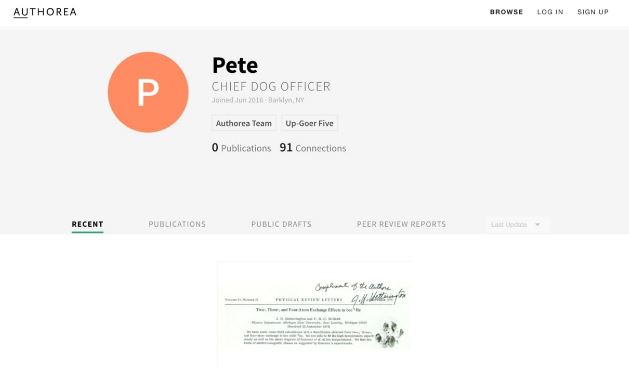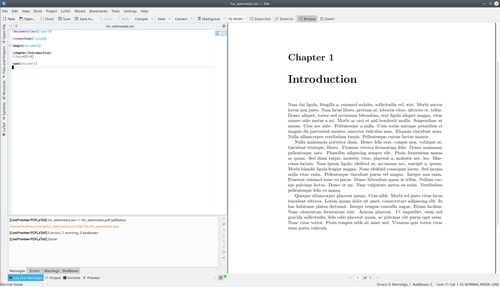The format of LaTex is similar to HTML. It is the most commonly used text editor. It helps people who have to deal with scientific papers with a lot of mathematical equations as it allows you to define the format of the text through markup-level instructions. Once you have inserted the content, you can export the document in PDF format or another file format. So, this was about the LaTex editor. Now, check out the best LaTex editor with popular features. Also Read- Best Free Code Editors For Mac
List of Best LaTex Editors You Can Use in 2022
Here Below we compile a List of best open source latex editors.
List of Best LaTex Editors You Can Use in 20221. TeXworks2. Papeeria3. TeXnicCenter4. TeXmaker5. LyX6. Texstudio7. Authorea8. Kile LaTex Editor
1. TeXworks
TeXworks is an open-source LaTex editor that works on multiple platforms. It offers a GUI-based approach and other advantages found in other tools. There is an in-built PDF viewer, and it also controls an auto-synchronization feature. TeXworks has many other LaTex editor features like auto-correction, auto-completion, Unicode support, and others. However, many of the critical elements are missing in this tool. But some of the features like Code folding, Inserting graphics or tables, interacting with external editors, and the PDF viewer makes this the best LaTex editor. Supported Platform: Windows, Mac OS X, and Linux Visit Website
2. Papeeria
Papeeria is an online LaTex editor where you need to pay $5/month to get ten active LaTex projects. It also has a free version, but you can only get one active project. This tool has useful features, and one of the best is its vast library of templates. There are technical paper layouts, journal articles, scientific magazines, and more in the templates. Just choose any one design and start editing your content. It also allows the users to collaborate with other members on your document and sync all the changes on Google Drive, Dropbox, or GitHub. Supported Platforms: Web-based, Supports all major web browsers. Visit Website
3. TeXnicCenter
Another great LaTex editor was developed for Windows OS. As it runs on Windows, it uses Microsoft’s MikTex typesetting distribution, making it easy for MS Word to process the LaTex documents. TeXnicCenter is a free and open-source LaTex editor with unique features. For example, there is a powerful GUI editor with support for auto-completion. And these tools follow a master-branch navigator, which is easy for the users to operate the documents. Supported Platforms: Windows Visit Website
4. TeXmaker
One of the most popular open-source and multi-platform tools is TeXmaker. It is available on almost all platforms and also has excellent features. For example, you can set up all the documents’ basic settings through the configuration window before working. A “Quick Start” window allows the user to set up the spell-checking and other document layouts. And you can streamline the documents into a separate section from “Structure View.” You can easily insert tables, math formulas, cross-references, pictures, and much more. Once your document is ready using TeXmaker, you can extract it as PDF, HTML, or ODF File format. One of this tool’s best features is tracking the errors at the compilation stage. You will see the warnings and errors on display and then take action accordingly. Supported Platforms: Windows, Mac OS X, and Linux Visit Website
5. LyX
LyX supports many unique features. It is based on a simple GUI interface. Many flexible tools are used by LyX, like integrated equation editor and reference to create a LaTex document. Most of them use this tool for mathematical documents. However, you can also create a structured novel or script with advanced markup tools. Apart from this, there is support for academic article referencing, link-overlay, and the ability to create a master thesis. The automatic index creation is a unique feature available on the LyX tool. You can easily drag and drop the equations and edit them with this tool. You can also access algorithms, theorems, and arrays of equations. Supported Platforms: Windows, macOS, and Linux. Visit Website
6. Texstudio
TeXstudio is quite a popular editor among users. The interface is straightforward to use and is similar to TeXmaker but has more features. There are features like Frequency count analysis, Document word count, Syntax Highlighting, reference checking, and more. If someone doesn’t know much about LaTex, the Assistant feature helps them set up a file. Then, you can easily drag and drop the images in the editor. Supported Platforms: Windows, Mac OS X, Linux, and FreeBSD. Visit Website
7. Authorea
Authorea is an online LaTex editor used mainly by web-based LaTex editors. It supports many different file formats, like LaTex, HTML, Markdown, and more. In addition, there are great features like chat feature, ready-to-use templates, auto-creation of references page, easily inserting images, links, tables, and more. You can easily export the document as PDF, share it on social media, quick edit, word count, and many more available things. Supported Platforms: Web-based, Supports all major web browsers Visit Website
8. Kile LaTex Editor
A user-friendly editor by KDE. KDE is a free software community that develops open-source software. Therefore, all the software and apps are free to download. Kile editor tool is new to Windows Store, and it has the best graphical interface, which allows the users to see the results quickly. Supported Platform: Windows, macOS, and Linux Visit Website