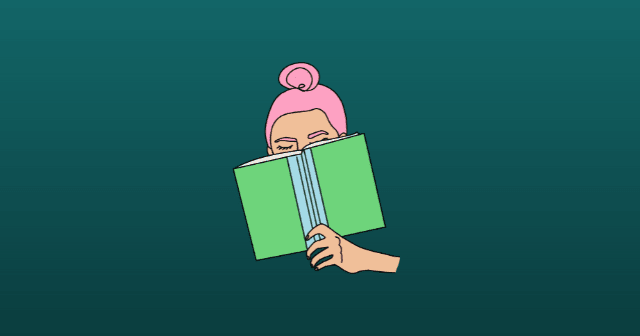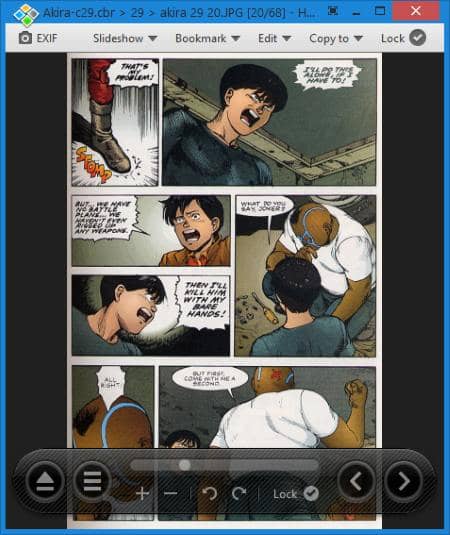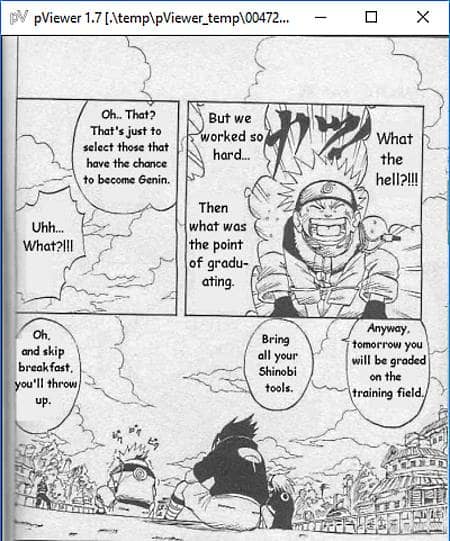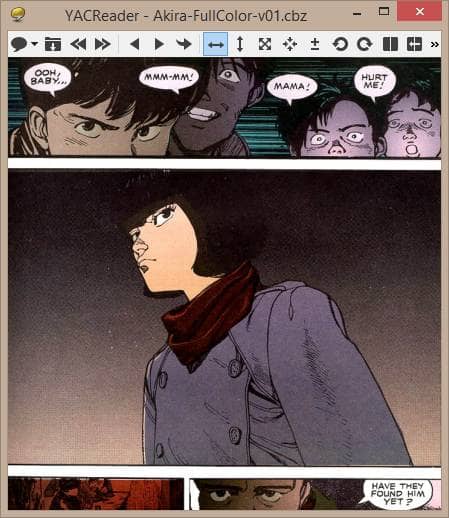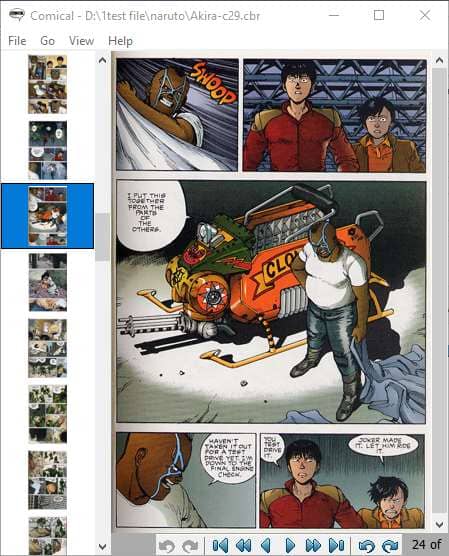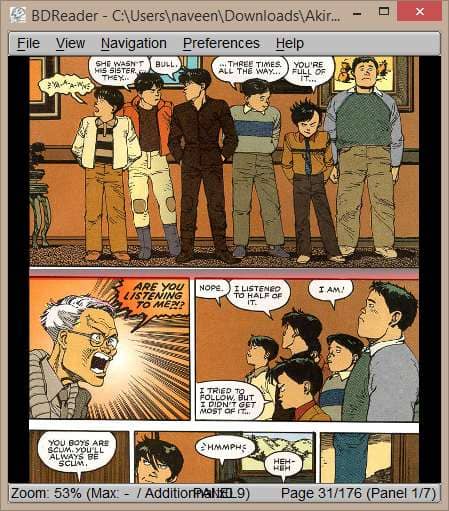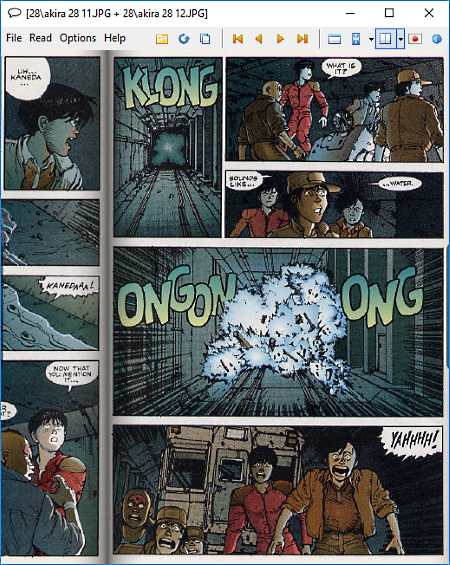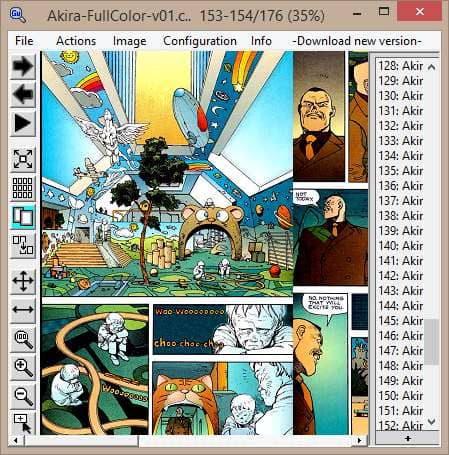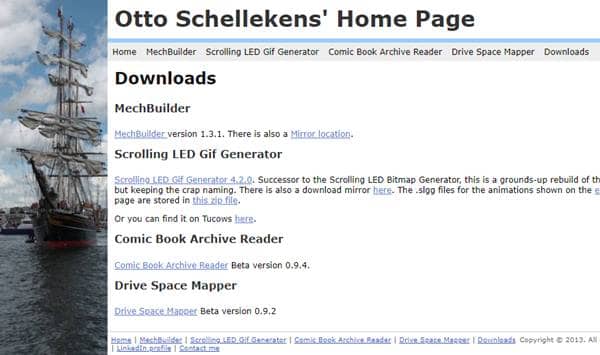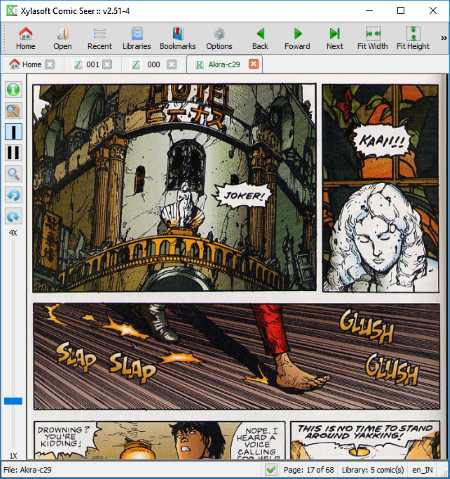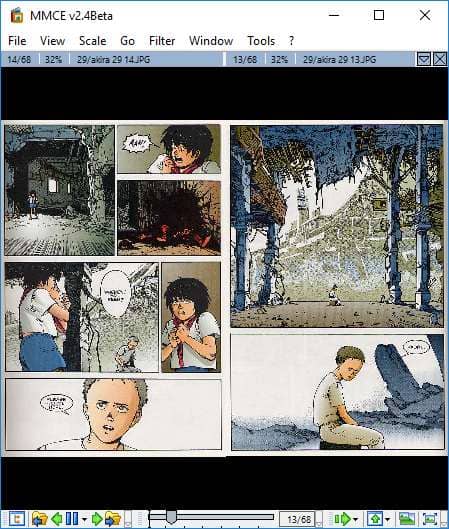Our list represents the best Manga readers for your computer. We have tried to highlight the essential features, pros, and cons to help you choose the best manga readers for Windows. In addition, you can choose a Manga reader from the list to make Manga reading easier. So, let’s check it out. Also Read- Best Manga Reader Apps For Android / iOS
List of Best Manga Reader Software For Windows 11/10/8.1/7
1. HoneyView
It is one of the most popular Manga reader software for Windows. The HoneyView software includes a dedicated Manga mode for reverse reading. Additionally, you can adjust the page height, page width, perform manual zoom, etc.
List of Best Manga Reader Software For Windows 11/10/8.1/71. HoneyView2. pViewer3. YAC Reader4. Comical5. BD Reader6. CDisplay Ex7. GonVisor8. Otto Schelleken9. Comic Sheer10. MangaMeeya
However, the reader only works if the comic is in double-page format. There are also many hotkeys available for switching unwanted pages from appearing. Price: Free Download
2. pViewer
This is another fantastic Manga reader software launched to give comic enthusiasts an authentic feeling. The software lets you view comics in several display modes, including full screen, information overlays, magnifier, etc. You will also get a dedicated file explorer in pViewer to browse Manga comics. It also features comics export in BMP, PNG, GIF, and JPG formats. All over, it is an excellent software to keep in your collection. Price: Free Download
3. YAC Reader
YAC Reader is one of the oldest Manga readers in existence. The best thing about YAC Reader is it supports many file formats, including CBR, PDF, TIFF, PCX, etc. In addition, you can use YAC Reader to open more than one comic book at a time. The split option lets us split a single comic vertically and horizontally into Windows. You will get some additional tools in YAC Reader: a customized page layout, page fit, zoom, and others. Price: Free Download
4. Comical
The x-factor of Comical is its robust interface that supports various document formats, including audio and video formats. There are navigation buttons and zoom tools available with Comical for convenience. Our next inclusion is a versatile Manga reader software for Windows. The offline mode of the software lets you save comics in CBR file format. The only drawback of comical is the page layout that displays the comic strips in vertical format. Price: Free Download
5. BD Reader
If you want a dedicated Manga reader software to view formats like CBZ and CBR, BD Reader will be a great choice. It lets you customize your comic reading experience by changing it into single, double, and book view modes. You can also add bookmarks to your favorite pages. The interface is also straightforward in BD Reader, and you will get all the settings on the toolbar. The software also supports the export of comics through email. Price: Free Download
6. CDisplay Ex
It is another freeware that can be used as a Manga reader on Windows PC. In addition, you can use CDisplay Ex as a Manga reader and comic organizer. All options are available in the software, starting from page navigation to split in screens. Moreover, you can navigate between pages using the on-screen slider, keyboard arrow keys and mouse wheel. In the organizing section, you can create folders and keep different comics in them. For all the features mentioned above, CDisplay Ex has become a hot choice in the list. Price: Free Download
7. GonVisor
This is a decent Manga reader software that will help you with several valuable features. GonVisor supports all the Manga comic books in different formats and lets you customize the settings to optimize the reading experience. For example, it lets you crop the white portion from comic strips. However, some users may feel that the interface is outdated and needs a change. But still, GonVisor can be considered a good option based on the functionalities. Price: Free Download
8. Otto Schelleken
According to reviews, it is one of the favorite Manga readers among the users. This software is fast and easy to use and enhances the fun of reading Manga titles by offering various features. For example, you can resume reading from the same page where you left. The software also lets you jump to different pages without the shortcut keys assigned by it. Moreover, this software supports a wide variety of file formats, making it convenient to use. Price: Free Download
9. Comic Sheer
Comic Sheer is yet another free manga reader application for Windows. It can manage a variety of popular formats for comic books like CBR, CBZ, ZIP, RAR, and other formats. The software, Comic Sheer, can effortlessly enhance your comic reading experience by altering the zoom of your page, page view (fit width and height, fitfully and all), single page view, two-page view, etc. Another useful feature is that the virtual magnifying glass can be helpful for reading text in a clear manner, just clicking on the icon to access it. Comic Sheer can also open multiple tabs, which means you can access more than one magazine at the same time. Download
10. MangaMeeya
MangaMeeya is an application for manga reading that is portable that runs on Windows. The manga reader allows you to browse and read manga comics in various formats (CBZ CBR, RAR and more.). In addition to viewing, you can also customize your comic reading experience with its view area. In the page section of the view, users can select options like single-page mode, two-page, horizontal centering, and reading mode. You can also customize the reading experience. The essential functions are accessible on the main interface, including page navigation and fullscreen mode and play/pause and slideshow buttons and more. Download